FREQUENTLY ASKED QUESTIONS (FAQ)
|
1. How long will the qualification process take?
|
|
It depends. Qualifications are prioritized on a first come, first served basis. In general, a new qualification may take up to 6 months or longer. The time it takes to complete the in-house or third-party laboratory qualification testing may vary depending on the required tests, test facility, test report formatting, etc.
|
|
2. Am I allowed to change material or design after I am qualified?
|
|
Yes, as long as you notify NAVSEA of any changes to the product and/or manufacturing process. A reformed product is not deemed “qualified” until approved by NAVSEA via a requalification approval letter. To requalify a reformed product, additional testing may be required depending on the level and nature of the change. Failure to notify NAVSEA’s Qualification Program of a material/design change is cause for removal from the Qualified Products List (QPL) regardless of the extent of the change.
|
|
3. Where do I submit my application and test report?
|
|
Please submit your application, any supporting product data, and qualification test reports via email to CommandStandards@navy.mil. Alternatively, you may mail the form to Commander, Naval Sea Systems Command, Attn: SEA 05S1, 1333 Isaac Hull Ave SE Stop 5160, Washington Navy Yard, DC 20376-5160.
|
|
4. Where can I conduct qualification testing? How much will qualification testing cost?
|
|
NAVSEA’s Qualification Program does not maintain a list of approved labs and cannot recommend a specific laboratory. However, facilities with A2LA accreditation are suggested (https://cabportal.touchstone.a2la.org/index.cfm?event=directory.index). If testing will be conducted at a third-party laboratory, DCMA or DLA must be present to witness the selection and shipment of test samples from the manufacturer’s plant to the third-party laboratory. If testing will be conducted at the manufacturer’s in-house facility, DCMA or DLA must be present to monitor the testing. The cost of testing is borne by the applicant. Testing costs may vary depending on the selected testing facility and type/number of tests to be conducted.
|
|
5. My traffic light is “red” on the QPL. What does this mean?
|
|
QPL traffic lights are tied to the manufacturer’s certification date. NAVSEA’s Qualification Program does not go into the database and manually turn traffic lights “red” or “green.” The traffic light color indicates where a manufacturer is on their 2-year certification cycle (or periodic retention cycle for certain specifications). The traffic light will turn “yellow” when the certification form/retention test data is near due (often 1 month before the due date). The traffic light will turn “red” when the certification form/retention test data is past due. The traffic light will turn “green” when the manufacturer submits a signed and satisfactory Certification of Qualified Products form or when retention test data is approved. Please note, the traffic light is only guidance for buyers and is not binding.
|
|
6. How do I obtain a SAM CAGE code for my home office and manufacturing plant?
|
|
Go to www.sam.gov to register for a CAGE code for each location. Each address (mailing, manufacturing, distributing, etc.) must have its own CAGE code. You may also use the Quick Start Guide for Registering a New Entity or Quick Start Guide for Registering an International Entity for detailed instructions on how to obtain a SAM CAGE code.
|
|
7. How do I schedule a General Capability Survey with DCMA or DLA?
|
|
NAVSEA’s Qualification Program will submit a General Capability Survey request to DCMA or DLA directly (at no cost to you, the source company). NAVSEA will provide you with the DCMA or DLA points of contact for you to coordinate a date and time with them for the survey.
|
|
8. Does a manufacturer need to notify the qualifying activity if they move their office or plant facility?
|
|
Yes, even if the move is next door or across the street. The conditions of the move need to be evaluated by NAVSEA. A General Capability Survey may be required by the appropriate DCMA or DLA office. This also includes any changes that result from a change in ownership. Suppliers shall notify NAVSEA’s QPL Program and wait for further direction.
|
|
9. How do I access QPL Documents via ASSIST?
|
|
1.Go to ASSIST Quick Search (https://quicksearch.dla.mil/)
2.Use the search boxes (use "Document ID") and then click the "Submit" button 3.Click on the desired document 4.Click on the Adobe Icon to open the document 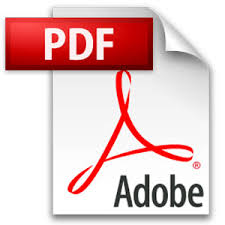 Note: If a specification is labeled as a “Controlled Distribution Document”  , please contact CommandStandards@navy.mil for information on how to view/obtain a copy of the specification. , please contact CommandStandards@navy.mil for information on how to view/obtain a copy of the specification.
|
|
10. Are there any rules regarding marketing or advertising my qualified product?
|
|
Unless and until your company receives notice from NAVSEA’s Qualification Program that your product(s) have been approved for qualification under a NAVSEA specification, you are prohibited from including any references to the NAVSEA specification on any advertisements or labeling. This includes any indication that your product is approved by the Navy or listed on a Qualified Products List (QPL).
|
If you have any questions, comments, or requests, please contact Command Standards via email at CommandStandards@navy.mil |